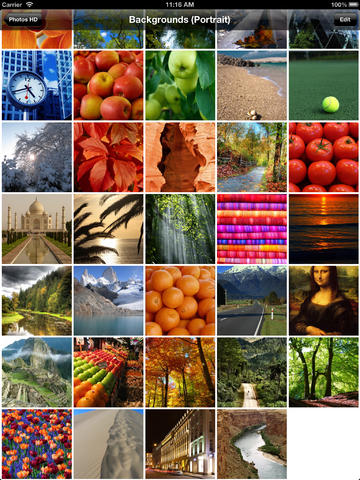Private Photos HD app for iPhone and iPad
Developer: Bestpickr, Inc.
First release : 02 Feb 2013
App size: 68.47 Mb
Free only by Feb 28th. Get it now!
★ ★ ★ ★ ★ Private Photos HD
Dont panic. With Private Photos HD, no more "unexpected photos" on your Camera Roll, or Photo Stream.
Private Photos HD keeps your photos from Camera, Photo Library, and other popular services such as Pinterest, Flickr, and Dropbox completely safe.
Import your Pinterest and Tumblr photos and store into your secret albums.
★ Features
1. Secret Albums - All your albums in Private Photos HD are completely safe. But if youre unsure, you can set some of them "secret." Theyre not shown unless you unhide them explicitly.
2. GIF images - Private Photos HD supports GIF format images. You can save and enjoy moving pictures.
3. Support for Popular Web Services - Do you have a pin board in Pinterest? Or, do you use popular web services such as Tumblr, Dropbox, Flickr, or Picasa? You can import your photos on the services into your secret albums. More services would be supported in the next update.
4. Image search engines - Do you want to make an album of your favorite celebrities. Download Private Photos HD and search them on Google, or your favorite sites. Just save them into your secret albums. It cant be easier.
5. Dropbox support - You can search the images in your Dropbox account and import them into Private Photos.
6. iTunes Sync - If you have photos on your Macs, or PCs, just zip them up and put the archives into the documents folder of Private Photos. Private Photos HD automatically recognizes the zip files and make albums from the them. By reverse, you can export all of your photos in Private Photos HD, by copying them to your computers using iTunes. Its so easy to migrate your photos in and out with the complete support for iTunes.
7. Great bundled background images - CC0: Great nature-theme photos are included. You can freely use any images of the bundled backgrounds in digital and printed format.
8. Powerful Photo Editor - You can edit your photos with the great built-in photo editor. Try adding some subtitles to your photos.
9. Customizable Backgrounds - You can set the background of the lock screen by moving pictures into Backgrounds folder.
10. Seamless integration with Photos Library - Its so easy to import from and export into the default photos library.
11. Unlimited Safe Send - Its like a message that destroys itself as in Mission Impossible. You can shares photos but with time limit to make sure your images are shared safe without any digital trace or remnant. We employ digital erasure technology to ensure the complete erase.